以下のマニュアルを参照して下さい。
http://download.oracle.com/docs/cd/E21764_01/bi.1111/e13881/T421739T481157.htm#T481174
【基本的な使用方法】
シェイプのプロパティを開き、Webタブにサイズを割合で設定します。以下の例は、シェイプのX幅をSAL/5000 の値で変化させます。
<?shape-size-x:SAL div 5000?>
シェイプを組み合わせることで、ある程度のグラフ表現が可能になります。以下に描画の例を示します。
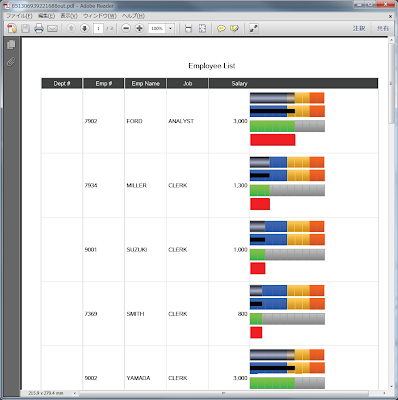 |
| Figure 1: Shape drawing sample |
テンプレートはこちらからダウンロードできます。
[Summary]
BI Publisher supports MS-Word shape drawing. By controlling the size of shape, you can show simple graph inside data table (or anywhere).
The manual describes this feature in detail.
http://download.oracle.com/docs/cd/E21764_01/bi.1111/e13881/T421739T481157.htm#T481174
Figure 1 is my sample. You can download the rtf template from here.

0 件のコメント:
コメントを投稿