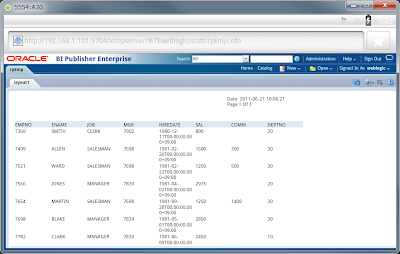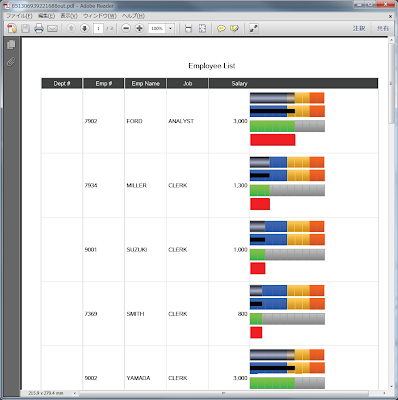選択されたレポートのレポート・リンクを呼び出すだけの仕様です。リストされるレポートはハードコードしているため、固定です。
また、ゲスト・ログインを有効にし、認証は省略します。
 |
| Figure 1: Scott Viewer on the home menu |
レポートを選択するメニューは以下の画面です
 |
| Figure 2: Report select menu |
レポートは以下の様に表示されます。
 |
| Figure 3: Report in HTML format |
ヘッダおよびコントロールを非表示とし、レポートのHTMLだけが表示される仕様とすることで挙動は安定します。
※Android上での動作の障害になっているのは主にADFであると考えられますので、この使用方法であれば問題ないと考えられます。
ソース部分が非常に少ないため、参考にはなりませんが、プロジェクトのアーカイブはこちらからダウンロードできます。
[Summary]
The figures above shows the sample of Android application. You can retrieve report by tapping the corresponding list item. onItemClick event of the list opens each report link.
Notes:
The report names in the list are hard-coded (fixed).
To skip authentication, guest login is set enabled in BI Publisher configuration. And the reports are placed in the guest folder.
The archive of this sample is available here.